FILLING
by Call Butler
Effortlessly fill out forms with generative AI, saving you from the hassle of manually entering your information every time.
HOW IT WORKS
STEP 1
Install our Chrome Extension from Chrome Web Store
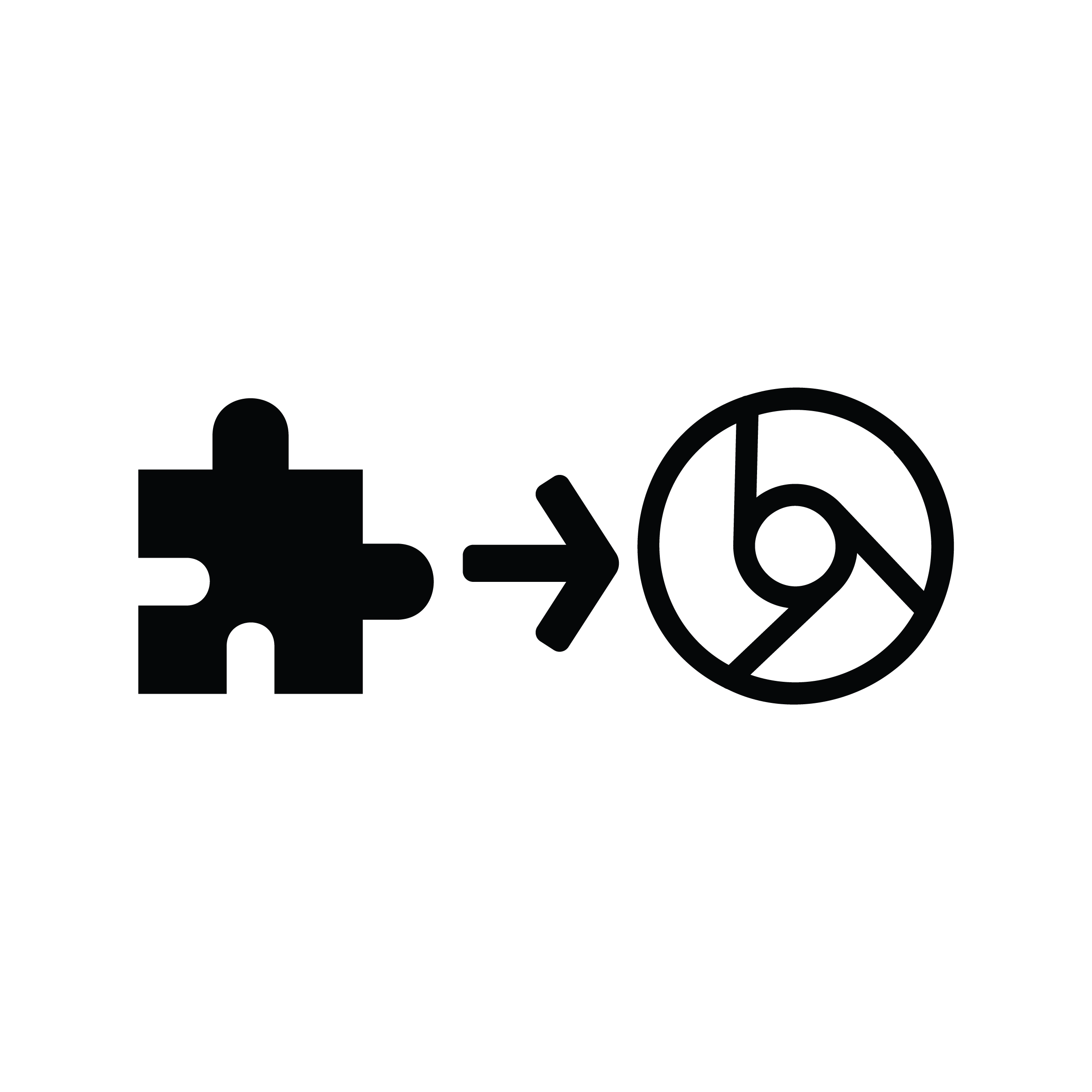
STEP 2
Write your information
in free form text
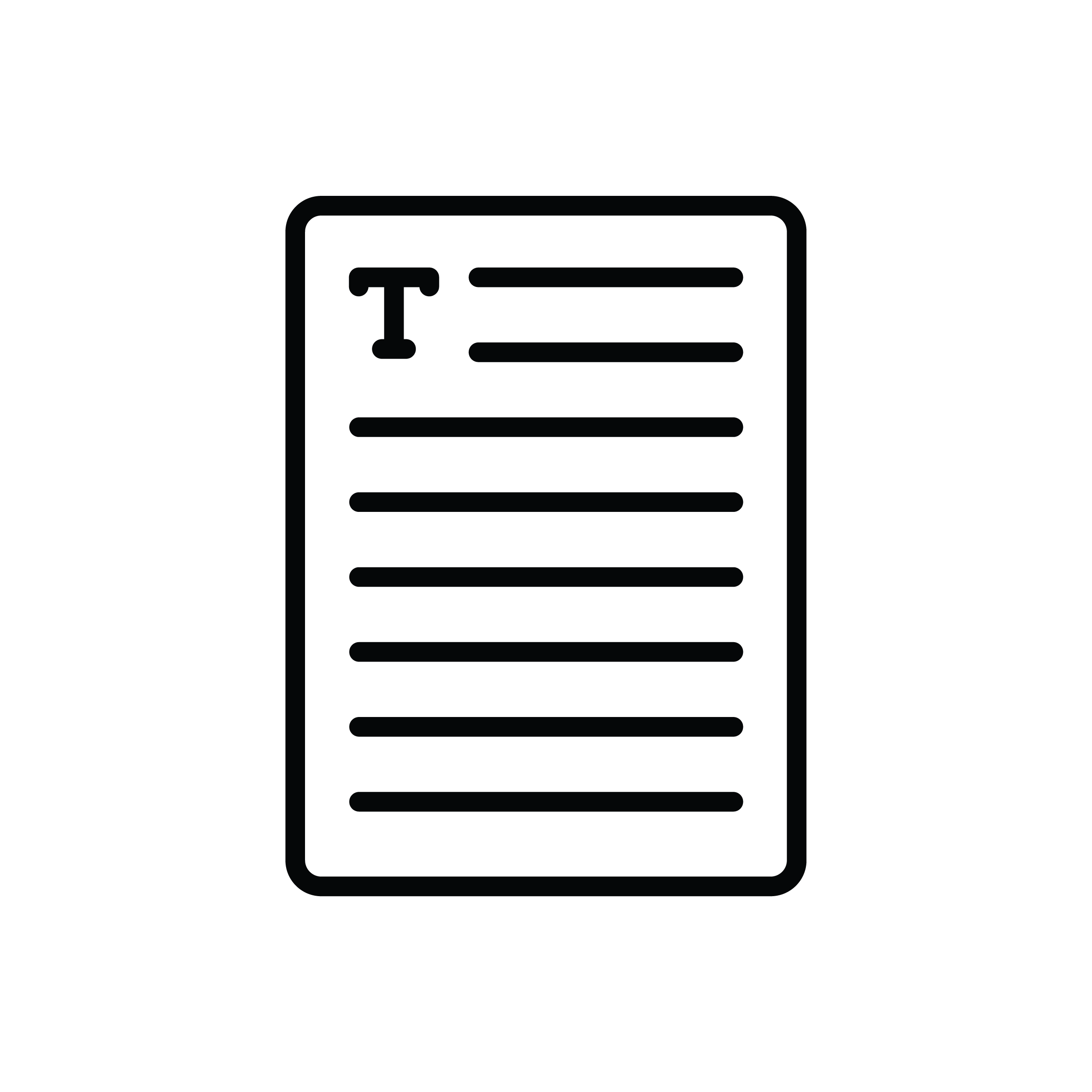
STEP 3
Ctrl+Shift+F
to fill any field
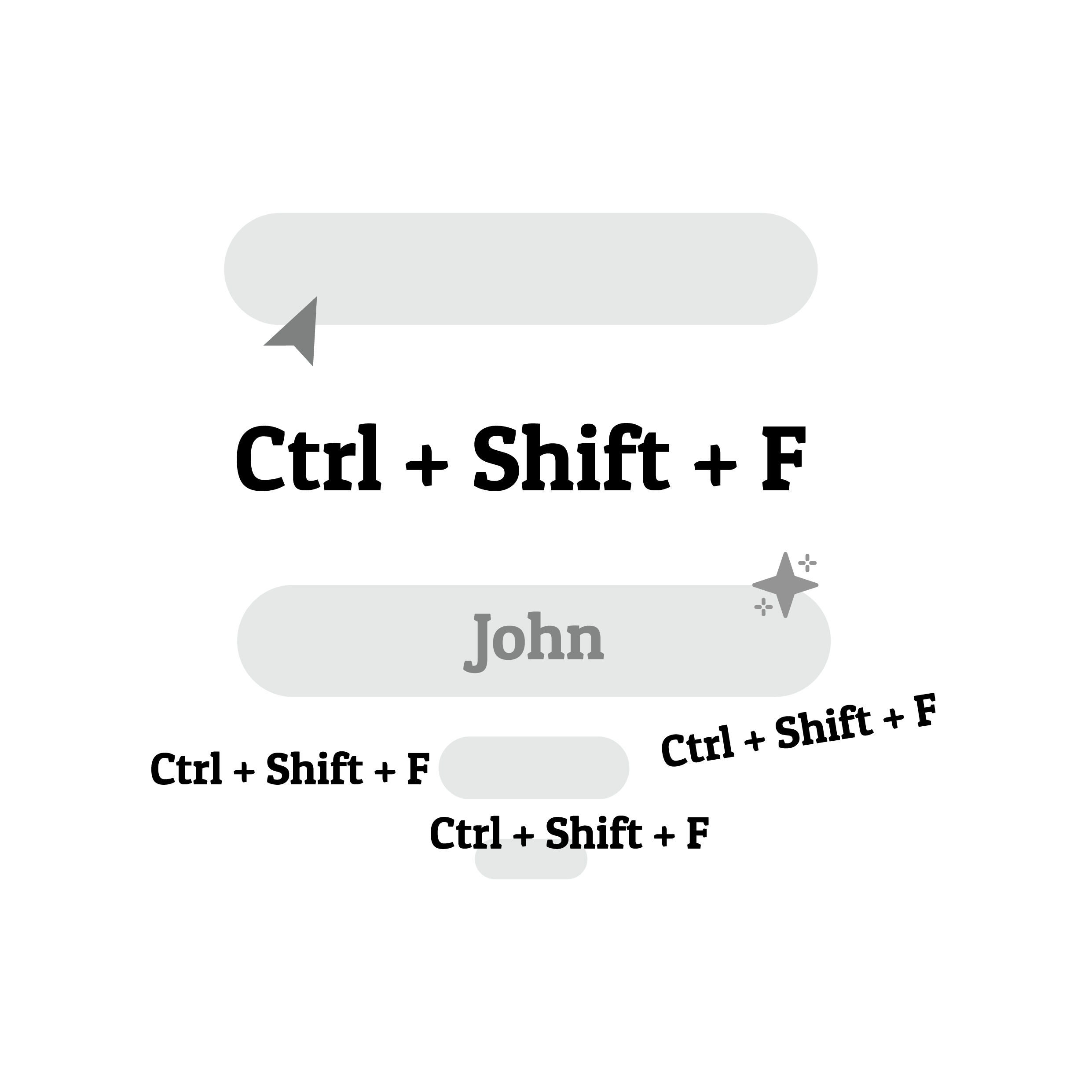
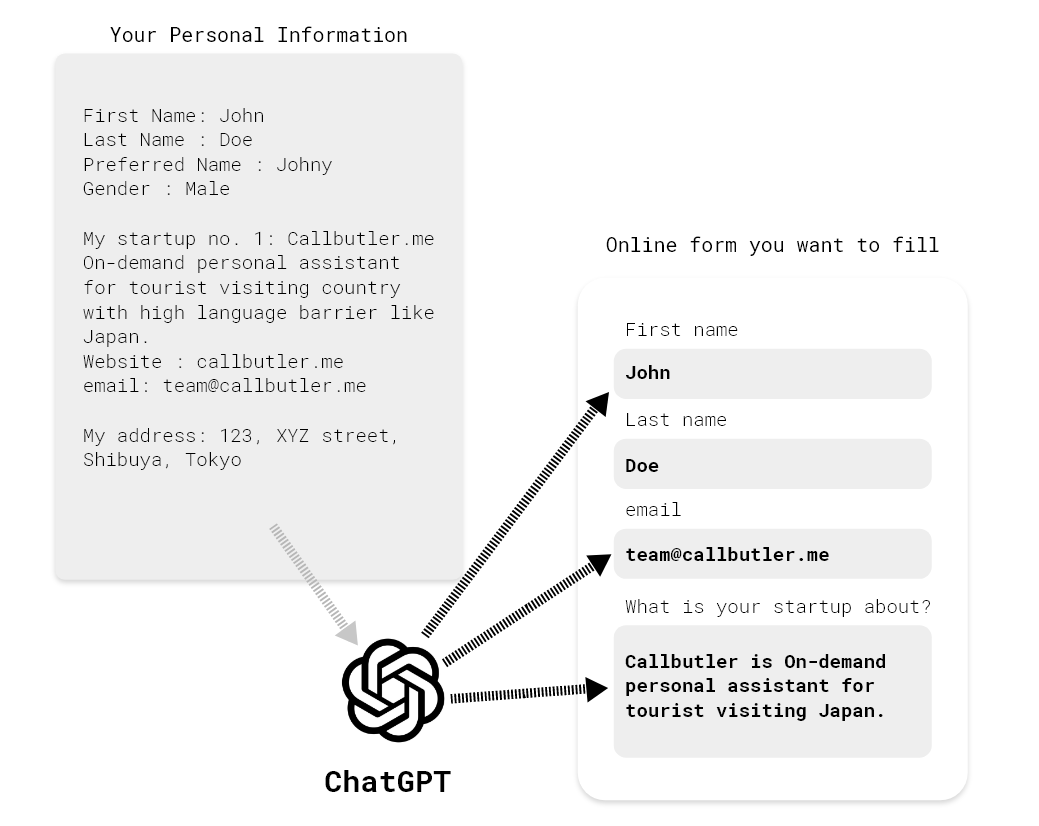
INPUT YOUR INFORMATION ONLY ONCE.
FILLING forms smartly using AI based on the information you provide in free form text, so you don’t have to retype the same information over and over again.
**Your personal information is stored in your Chrome Storage, ensuring that we do not have access to it. However, please note that your data may be lost if you clear your Chrome Storage. We recommend keeping a backup of your information to avoid any loss.
PRICING AND FEATURES
| FEATURES | FREE | PRO - 20 USD/YEAR |
|---|---|---|
| Data stored in your Chrome storage | ||
| Use your own API key | ||
| Use AI to Fill Form | ||
| Unlimited filling | ||
| Fill form with your own shortcut | ||
| Free form text input | ||
| Characters input | 300 characters | 20,000 characters |
| New Features |
GET STARTED TODAY
Getting started is easy! Simply download and install the plugin from the Chrome Web Store, set up your information, and let our form-filler do the work for you. Don't let form-filling slow you down, take control of your time starting today! Download now and experience the convenience of effortless automation for yourself.