如何運作
第一步
從 Chrome 網路商店安裝我們的 Chrome 擴充功能
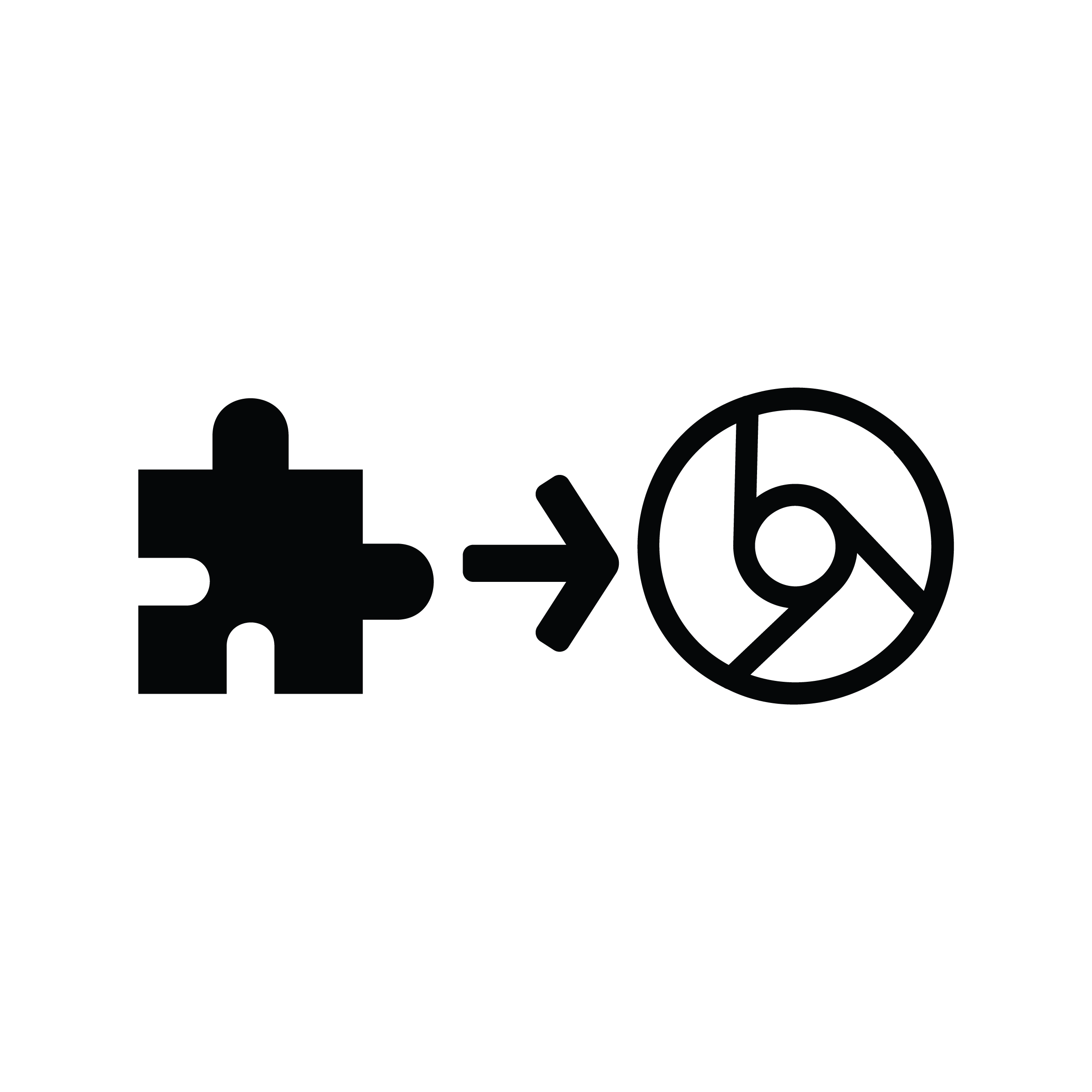
第二步
以自由格式寫下你的資訊
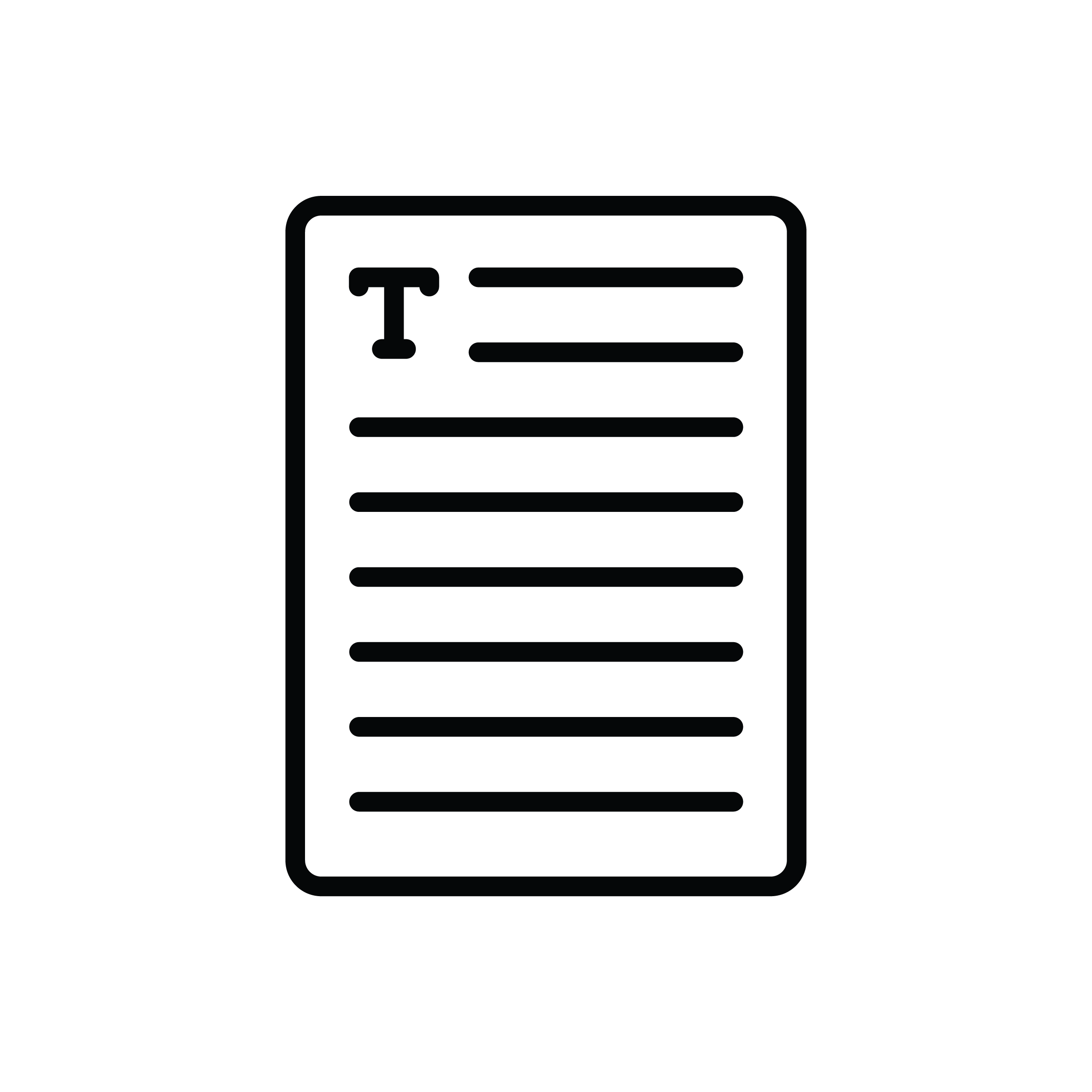
第三步
按 Ctrl+Shift+F 來填寫任何欄位
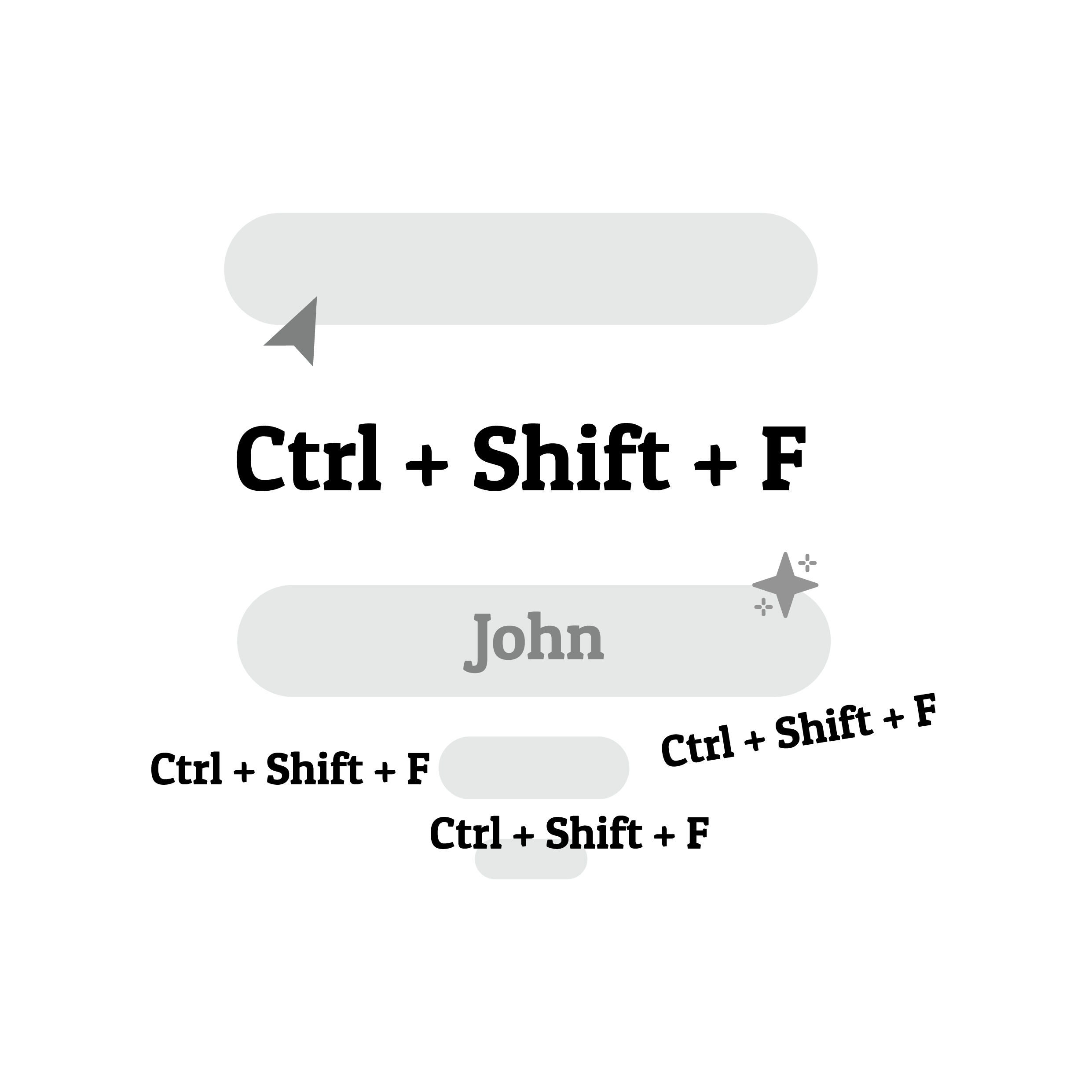
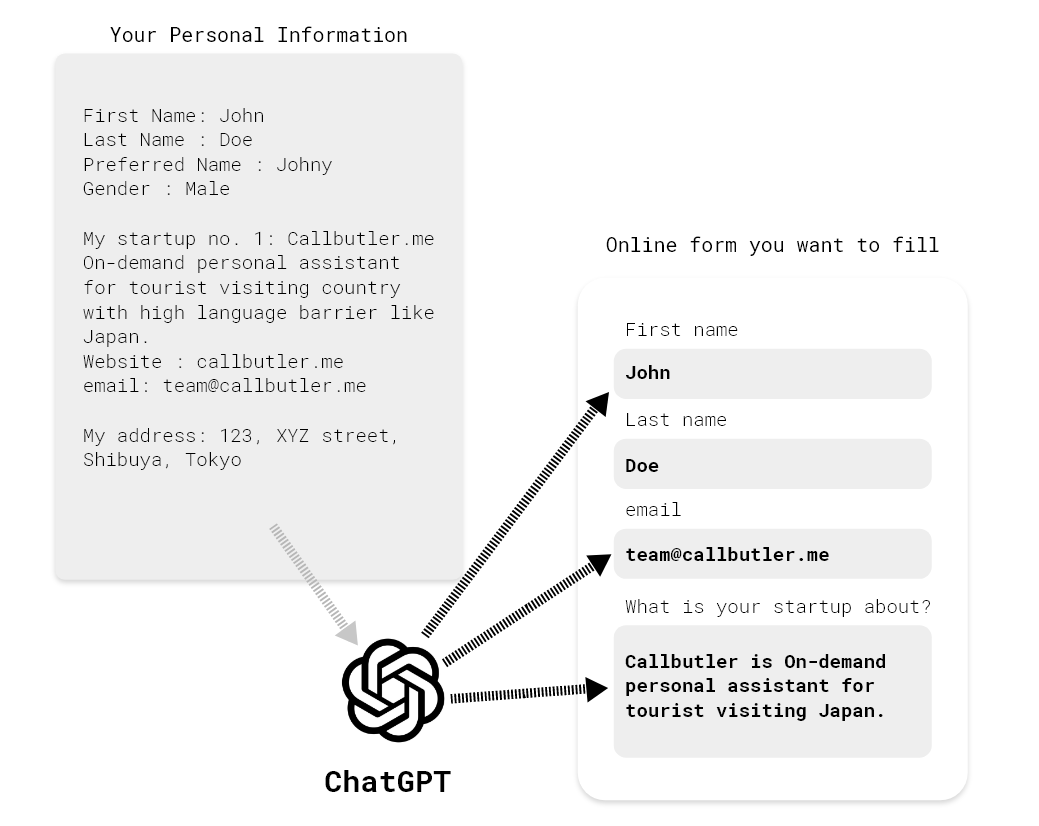
僅需輸入一次您的資訊。
使用 AI 智慧來填寫表格FILLING,根據您提供的自由格式文字資訊,讓您無需反覆輸入相同的資訊。
您的個人資訊儲存在您的 Chrome 儲存記憶體中,確保我們無法造訪它。然而,請注意,如果您清除 Chrome 儲存記憶體,您的資料可能會遺失。我們建議您備份您的資訊,以避免資料遺失。